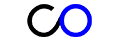
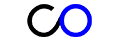
1.Install WordPress and explore WordPress Dashboard
3.Use various types of Default content types in WordPress
5.Choose, Install and use different WordPress themes
7.Use a Page builder (Elementor) and customize the website with that
9.Manage users in WordPress
11.Increase WordPress Speed and Security
13.Write a basic WordPress plugin
2.Change the appearance of WordPress site using themes
4.Create custom content types in WordPress
6.Choose, Install and use different WordPress plugins
8.Use the Menus, Sidebars & Widgets
10.Take Backup, Restore and Migrate WordPress site
12.Get the knowledge of WordPress Child themes
This comprehensive WordPress course is designed for beginners and intermediate learners who want to create dynamic, responsive, and fully functional websites without writing complex code. Through hands-on projects and guided tutorials, you’ll learn how to install WordPress, choose and customize themes, install essential plugins, and manage content effectively. The course also covers SEO basics, performance optimization, website security, and deploying your website live. Whether you want to build a personal blog, business site, or eCommerce store with WooCommerce, this course will equip you with the skills to manage and launch professional-grade websites using WordPress.
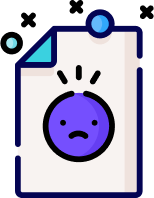
0 Reviews
I have a lot of experience in Graphic Designing, HTML, CSS, JAVASCRIPT, JQUERY, PHP, WORDPRESS, MAGENTO, Codeigniter, laravel AND also search engine optimization (seo). I can also manage your web server, vps, hosting etc. Over the last 6years, I have developed a wide range of websites using PHP, MySQL, AJAX, jQuery, HTML and CSS.
